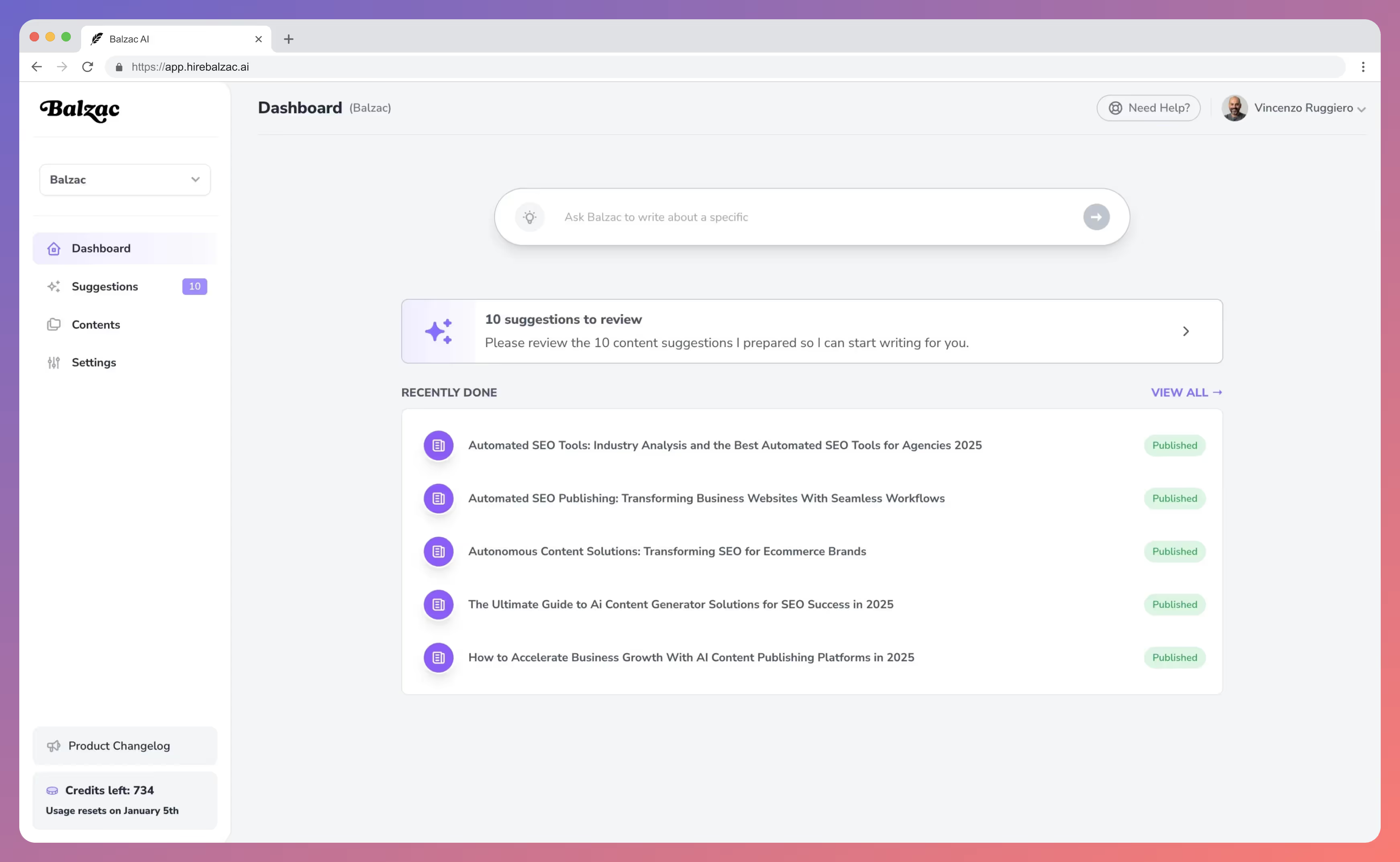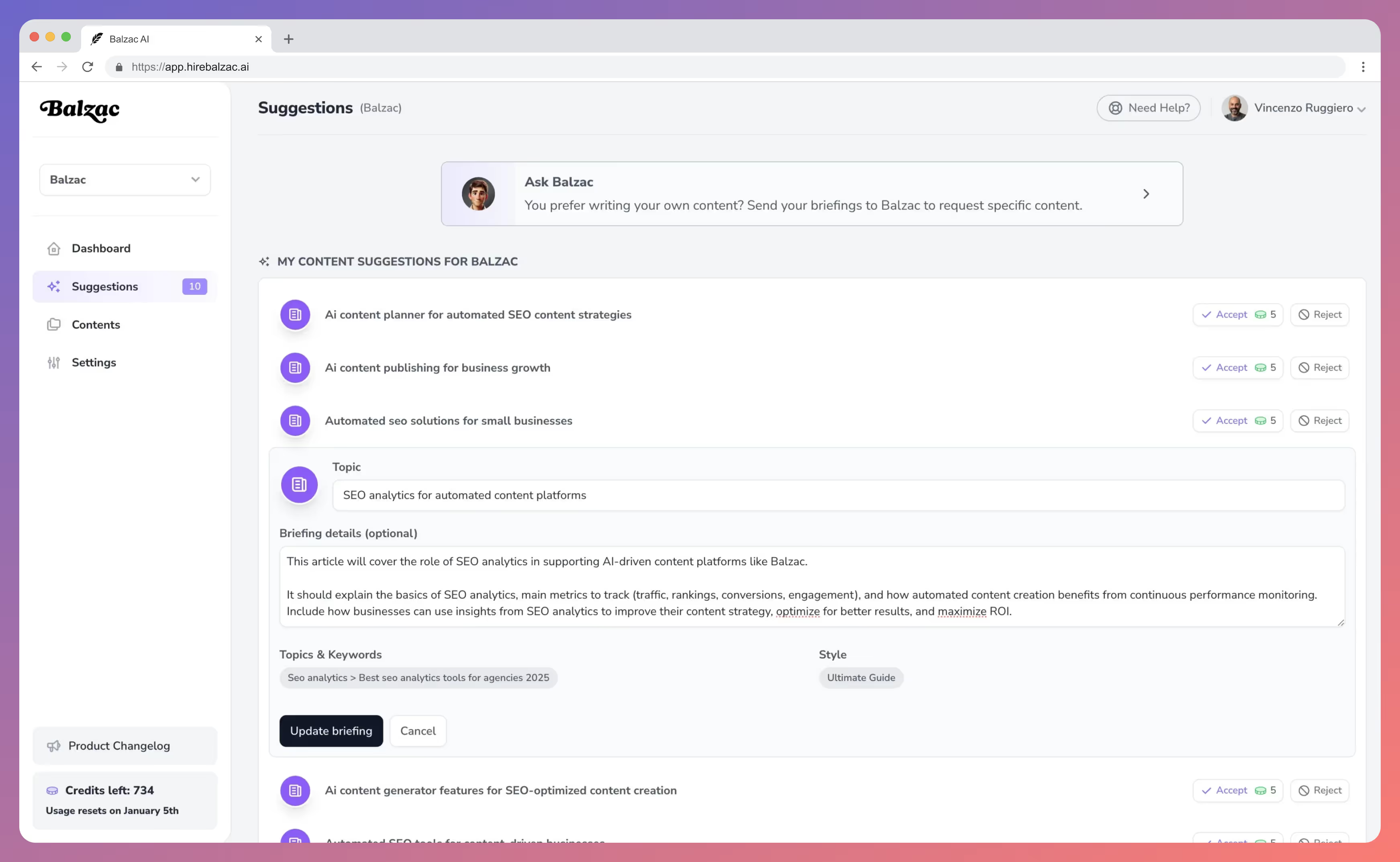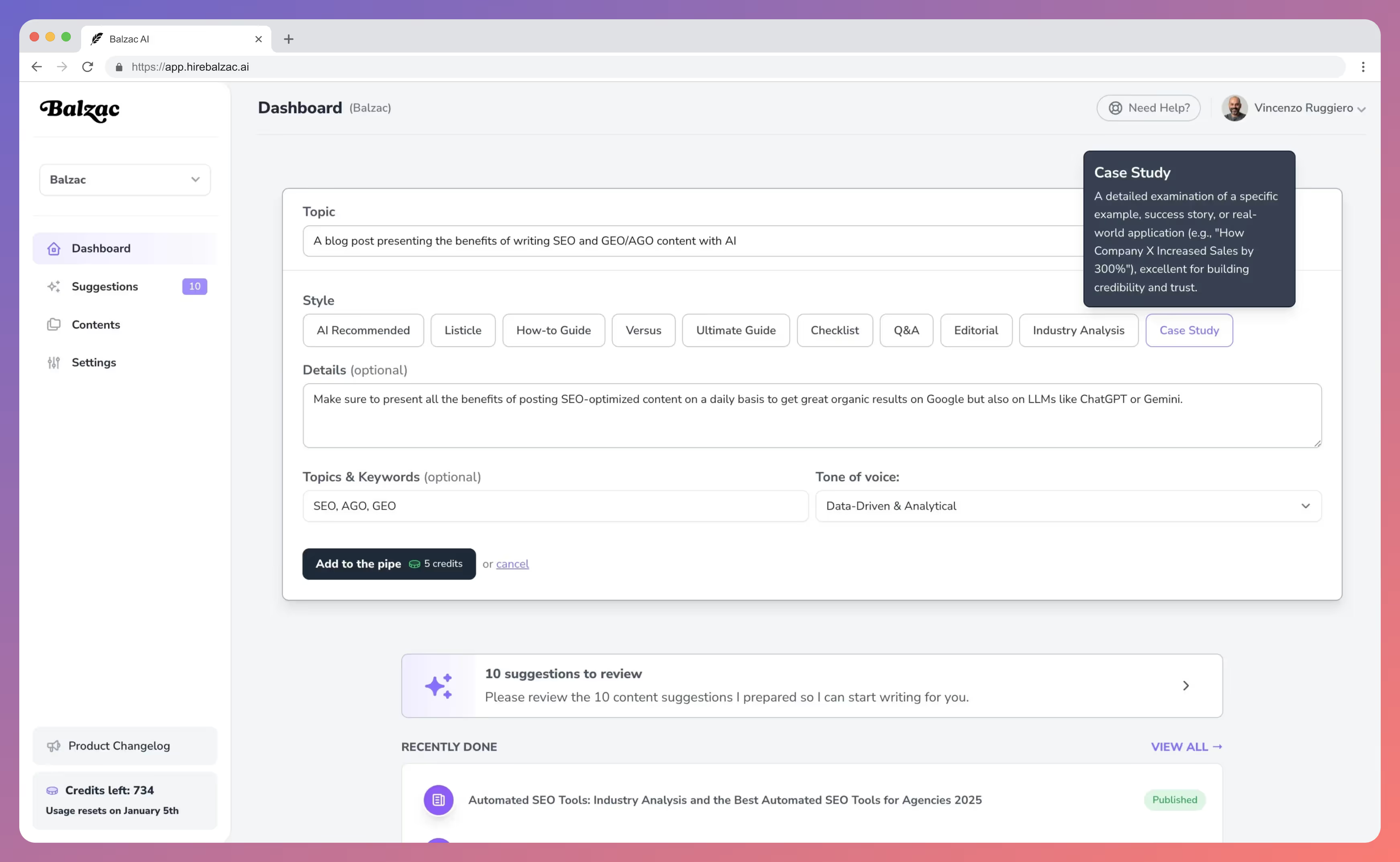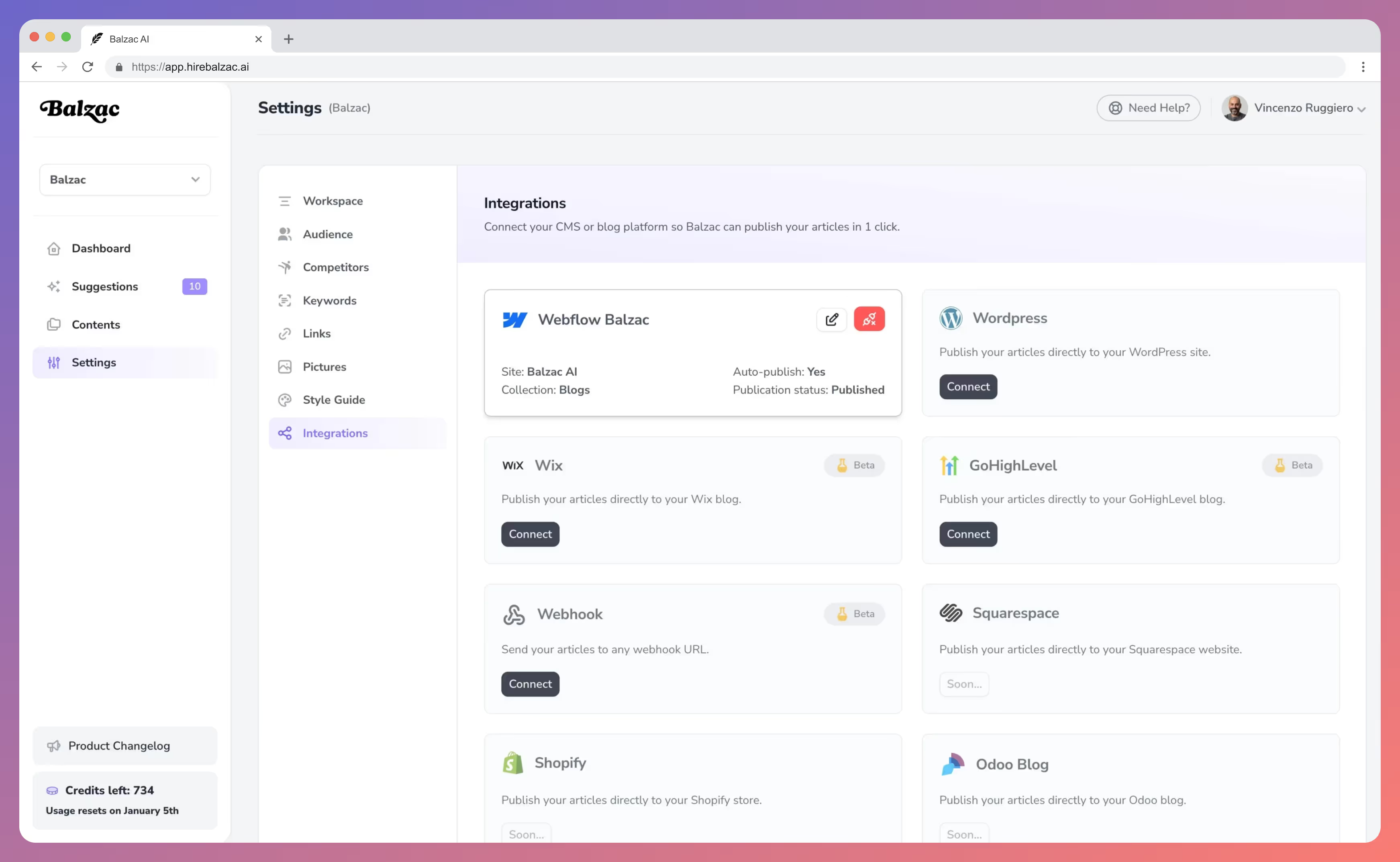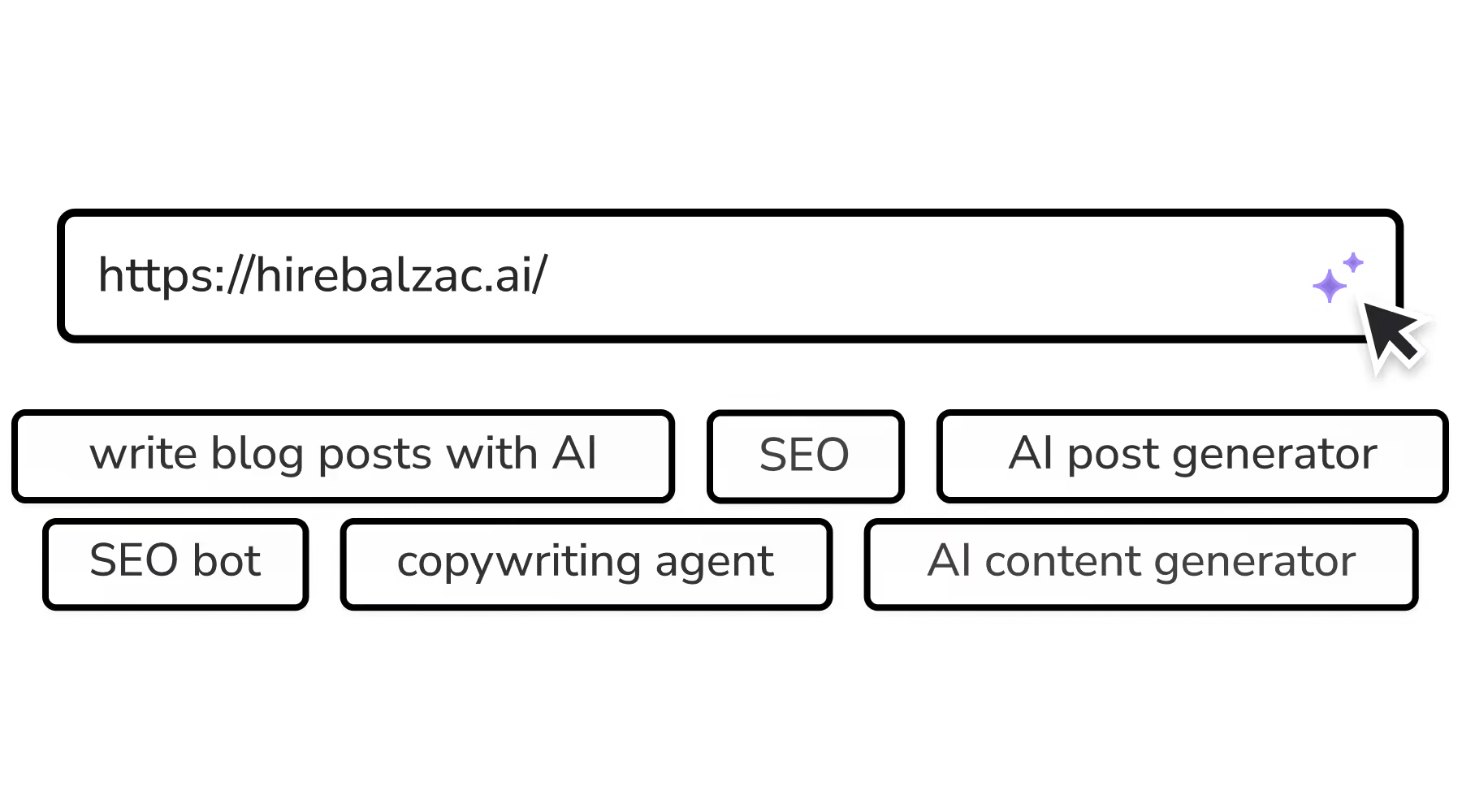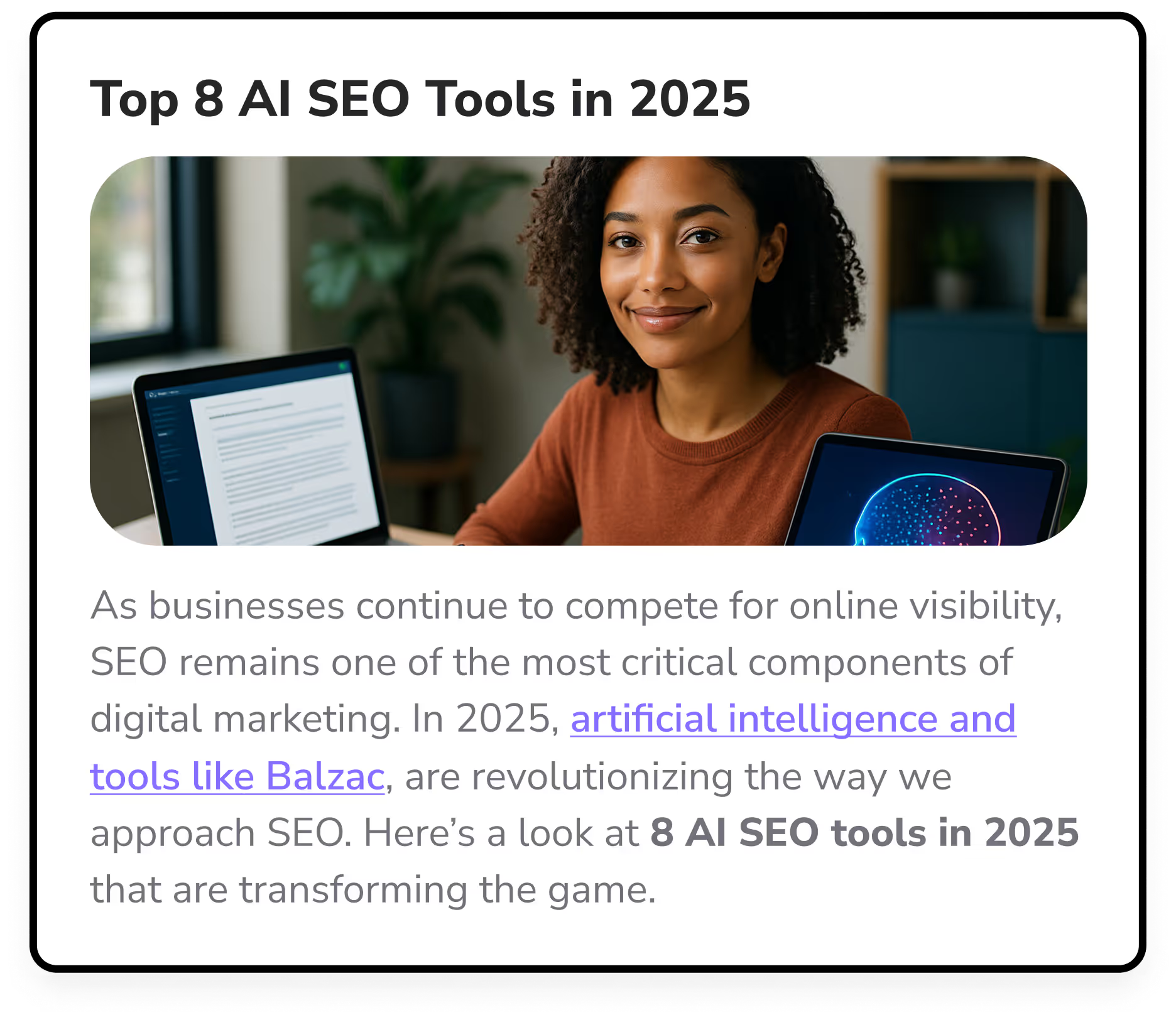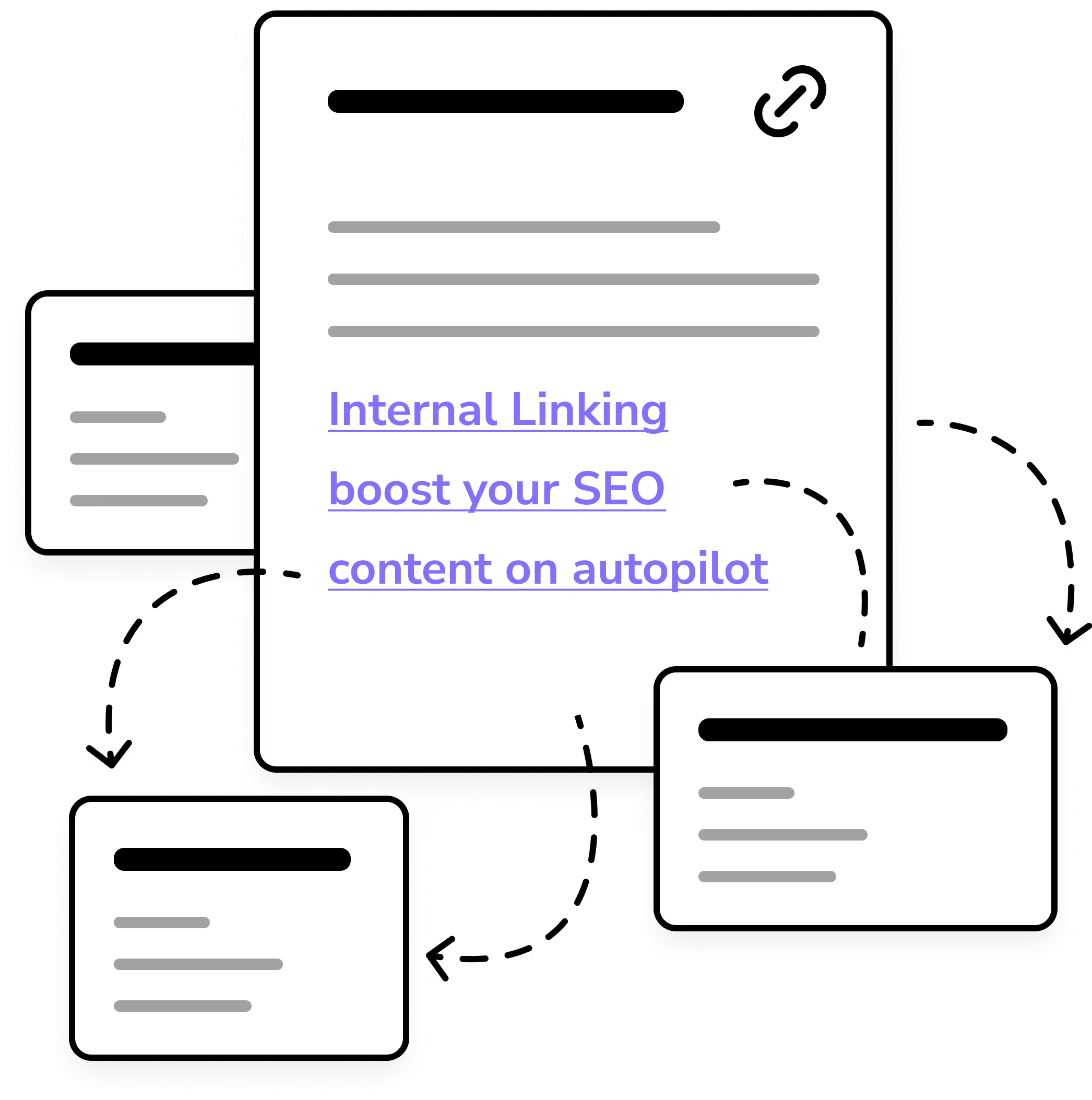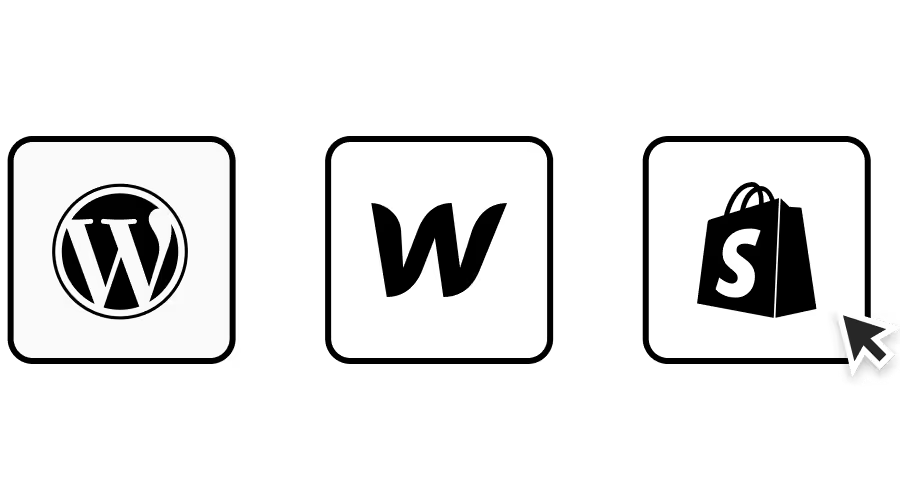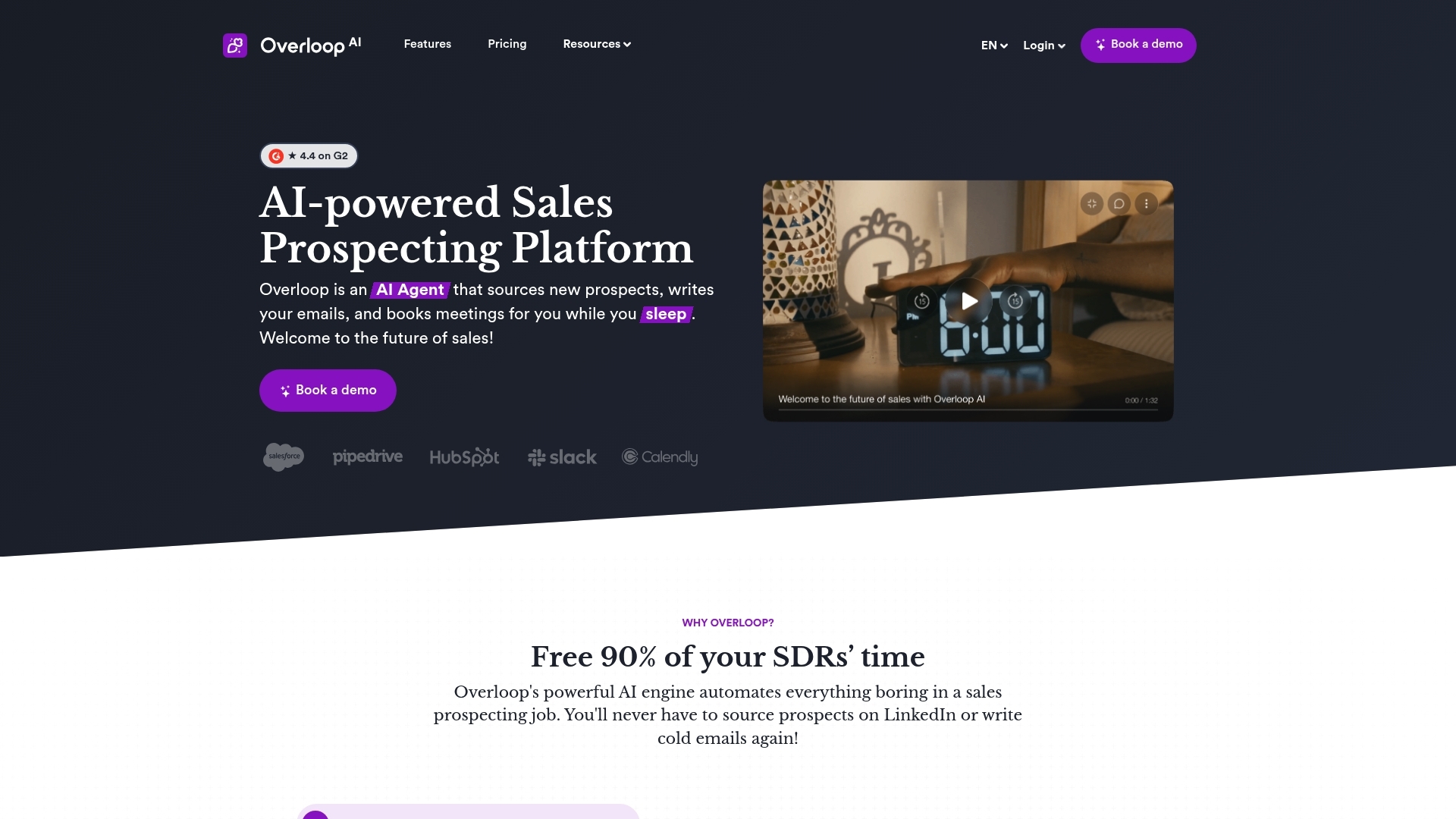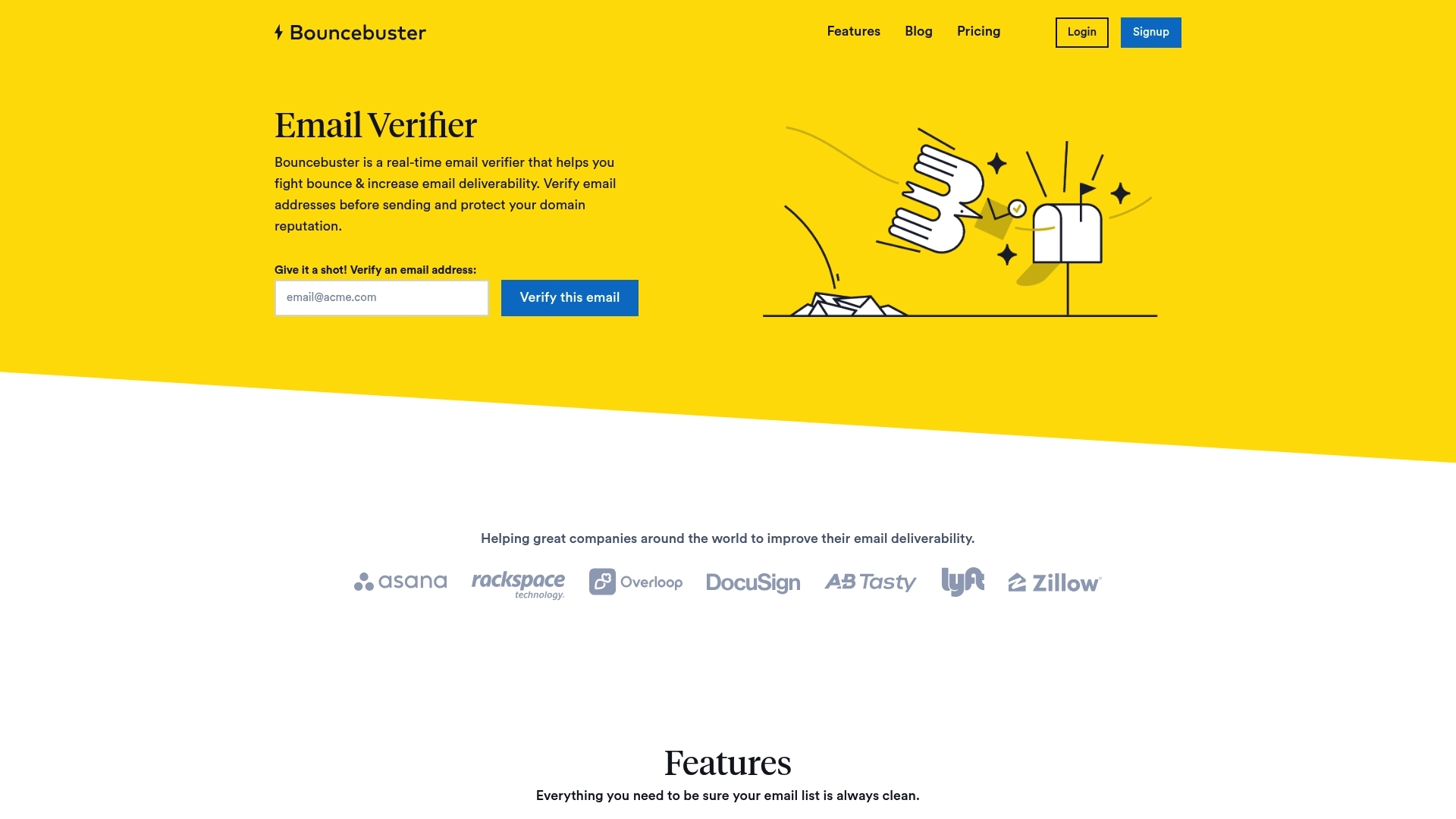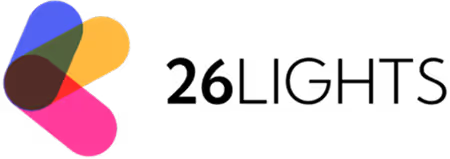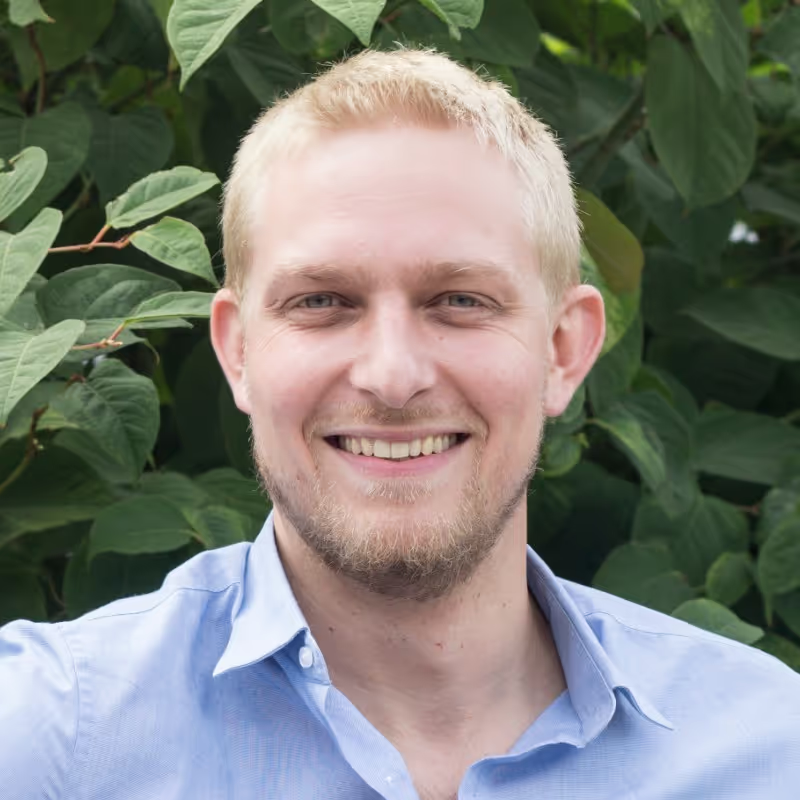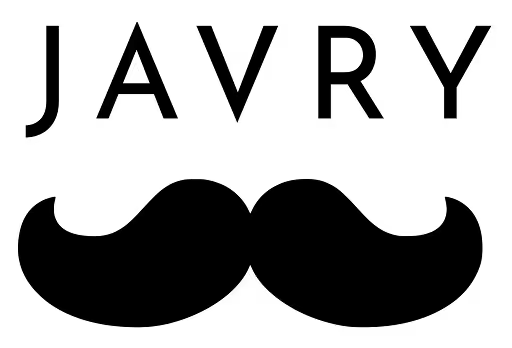AI-powered tools have become essential for people looking to save time, automate workflows, and focus on what matters most. In 2025, access to high-quality, free AI solutions is broader than ever, helping business owners and professionals simplify hiring, project management, content creation, and more. Whether you run your own company or manage a growing team, the right AI toolkit can help you reduce manual work and centralize information.
What to Expect in This Guide
This article reviews the most effective free AI tools available right now, with a focus on practical use cases. You’ll find recommendations for:
Directories to quickly discover and compare the latest options
Platforms that assist with notes, writing, hiring, and team collaboration
Solutions designed to help HR and business managers cut repetitive tasks
Each tool’s section covers its features, business benefits, and simple tips for integration. For quick reference, we’ve included a comparison table at the end to help you scan the key strengths of each highlighted tool. Sites like PerfectStack.ai update their catalogs often, making it easier to stay current without endless searching or research.
1. PerfectStack.ai: Your Go-To Directory for the Best Free AI Tools
Finding the right AI tool can take hours when faced with an overloaded market. PerfectStack.ai solves this with a clean, constantly refreshed directory designed for anyone who wants to work smarter in 2025. Whether you’re building your first product, running marketing campaigns, writing code, or leading a team, PerfectStack.ai covers every role with curated options.
Discover, Compare, and Stay Current With AI Solutions
The platform organizes more than 3,000 free AI tools by industry, use case, or workflow. You can instantly filter for what you need, such as writing assistants, design automation, HR screeners, or no-code automation. Each tool features a clear description, screenshots, and direct links—making comparison simple and fast. Bookmark favorites, check what’s trending, or browse the newest releases to avoid missing valuable updates.
For founders: Explore AI to automate business tasks or speed up MVP launches
For marketers: Find and compare tools for content, ads, and social automation
For developers: Evaluate APIs and code tools before integrating into your stack
For teams: Share categorized tool lists and research together
PerfectStack.ai also allows user tool submissions with editorial review, so the catalog remains both broad and trusted. Fast search, regular updates, and well-structured categories ensure anyone can find relevant free AI tools—not just tech insiders. This level of organization saves time, cuts through clutter, and gives you an easy way to keep your business equipped with the latest AI productivity boosters.
2. Notion AI: Elevate Your Workflow With Smarter Notes and Automation
Notion AI transforms daily workflows by blending note-taking, documentation, and project management into a single, AI-enhanced workspace. By automatically generating summaries, transforming raw notes into actionable tasks, and suggesting next steps, Notion AI helps teams spend less time organizing and more time executing. With its natural language processing, users can prompt the system to draft meeting notes, generate to-do lists from conversations, or produce instant summaries of complex documents.
Key Features
Automated content creation: Drafts outlines, meeting notes, and task lists from prompts or imported text
Smart suggestions: Identifies action items and proposes next steps based on project context
Task automation: Converts scattered notes into organized, trackable tasks
Integrated project views: Visualizes tasks, timelines, and documents in one dashboard
Real-world use cases highlight where Notion AI makes the most impact:
HR teams use it to summarize interviews and manage candidate pipelines efficiently
Managers streamline onboarding by generating personalized checklists for new hires
Project leads instantly turn meeting notes into shared action plans, reducing lost information
To maximize efficiency, integrate Notion AI into daily routines by setting up templates for recurring tasks, enabling auto-summary for meeting notes, and using the suggestion feature to regularly update project roadmaps. Combining these tools can give teams a single source of truth and help avoid redundant manual updates. You can always search PerfectStack.ai to see the latest integrations and best practices for boosting productivity with Notion AI and similar tools. For more specialized needs, platforms like Flokzu offer AI-driven workflow automation suited for back-office processes.
3. Grammarly: Effortless Professional Communication Powered by AI
Teams often lose time rewriting emails, editing documents, and worrying about tone. Grammarly gives professionals a free, AI-powered writing assistant that catches mistakes before they cause confusion or slow down workflow. Used directly in your browser or added to apps like Microsoft Word, Grammarly checks spelling, grammar, and punctuation on the fly, flagging issues as you write.
Key Features for Better Communication
Real-time grammar and spelling checks that work in email clients, Google Docs, and many web tools
Clarity enhancements that help you avoid wordy sentences and confusing phrasing
Tone suggestions to ensure your message matches the intended audience—formal for HR, friendly for internal chats
For business owners and HR managers, this means fewer costly errors and more consistent documents. Grammarly also highlights passive voice, repetitive words, or unclear statements. With these instant tips, you speed up reviews and deliver polished communication every time.
Many combine Grammarly with other free AI tools via directories like PerfectStack.ai when they want an overview of integration possibilities or the latest add-ons. The AI suggestions make workplace writing more efficient, especially for teams sending frequent updates, job offers, or executive summaries. If you're seeking even more advanced document management or automation, consider solutions like Ripcord for AI-driven data digitization.
For more information or to get started, visit Grammarly.
4. ChatGPT: Rapid Content Generation and Customer Support Automation
Key Use Cases: Content, Email, and Support Automation
ChatGPT offers a simple way to create high-quality content with speed. Many professionals use its free plan to draft blogs, generate quick summaries, and refine team communications. The built-in conversational interface means anyone can prompt ChatGPT for instant feedback or suggestions, making it valuable for teams that handle large volumes of writing or customer messages.
For customer support, ChatGPT quickly generates accurate and friendly responses to common questions. Teams can maintain a knowledge base, draft responses for live chats, or even create FAQ sections to cover frequent issues. In HR and operations, it produces consistent job descriptions, policy drafts, or onboarding documents, reducing time spent on routine content tasks. To further enhance HR and customer service automation, explore options in the Back Office AI Tools collection.
Draft Emails: Input a few bullet points to receive clear, professional messages.
Automate Helpdesk Replies: Use suggested answers as templates for faster, unified support.
Content Ideas and Copy: Ask for outlines, marketing copy, or blog intros to speed up campaigns.
Data Summaries: Paste text or notes to get summaries that highlight key points.
Integrating ChatGPT into daily operations is simple. Start with repetitive communication tasks or project documentation. Testing different prompts and saving preferred responses can help standardize quality across a team. Platforms like PerfectStack.ai list integration guides and automation tools that work with ChatGPT, making it easy to connect with your workflow and discover new productivity tips as features evolve.
5. Zapier: No-Code AI Automation for Business Workflows
Automating repetitive tasks saves hours each week, and Zapier makes this accessible to everyone. Zapier’s free plan lets teams connect up to 100 tasks per month between different web applications, all without writing code. You can use simple "Zaps"—automated workflows triggered by specific events, like a new form submission or an incoming email—to push information from one tool to another instantly.
Key Benefits of Zapier’s AI-Powered Automation
No-code setup: Anyone can set up workflows to move data across popular apps including Gmail, Slack, Trello, and Notion.
AI triggers and actions: Zapier’s AI can analyze text, summarize content, or auto-tag items before sending them downstream.
Common use cases: Automatically create Trello cards from support emails, send Slack alerts for new leads, or add contacts to a CRM after a survey response.
Scalable integration: Supports thousands of apps so you can unify tools as your business grows.
For teams new to automation, start by identifying time-consuming manual steps—like data entry or status notifications. Use Zapier’s pre-built templates for routine processes, then gradually layer on custom workflows. The free plan covers many core needs for startups or small departments. Larger organizations may opt in for advanced features as their automation grows. Explore more workflow solutions such as Pipefy for no-code automation tailored to business operations.
PerfectStack.ai’s regularly updated listings can help you spot new free AI tools that connect well with Zapier, ensuring your workflows remain efficient as technology evolves.
6. Canva: AI Design Tools for Quick, Creative Marketing Assets
Fast and Flexible Design With AI Features
Canva simplifies design for anyone who needs quick, professional visuals without a steep learning curve. Its free AI-powered features, like Magic Resize and smart templates, help teams shape presentations, social posts, website graphics, and ads in minutes. The AI suggests layouts, images, and fonts to match your project’s purpose, keeping design quality high while cutting manual work.
Magic Resize: Instantly adjust designs to multiple sizes for web banners, social ads, or reports—no need to rebuild from scratch.
AI-Powered Templates: Start projects with industry-specific templates that auto-fill layout suggestions and image choices based on simple keywords.
Background Remover: Eliminate distractions from images to keep visuals sharp and on-brand for presentations or product documents.
Text-to-Image Tool: Generate unique graphics from brief prompts to create fresh visual content without stock photo subscriptions.
For fast deployment of assets, drag finished graphics into your CMS or attach them to email campaigns right from Canva’s dashboard. Marketing teams can batch-create campaign visuals and then use Magic Resize to adapt them for every required channel, while HR teams can produce personalized internal guides or onboarding documents using smart design suggestions. For additional AI-powered creative solutions, browse the Design & Creative AI Tools directory.
Tip: Bookmark frequently used templates and share them in team folders for brand consistency and faster turnaround. For inspiration and the newest design automation tools, check directories like PerfectStack.ai to keep up with Canva’s evolving features and related free AI design solutions.
7. HireVue: AI for Smarter, Faster Hiring Processes
How HireVue Uses AI to Streamline Recruitment
Many teams spend hours on repetitive screening and interview scheduling. HireVue changes this by offering free AI-powered tools that automate early-stage recruiting. Its platform assesses resumes using machine learning, matching candidates to roles based on experience and skill alignment. The AI quickly sorts applicants, highlights top matches, and removes much of the subjectivity in resume screening. You can also discover recruitment automation options like ConverzAI for AI-driven candidate screening.
One standout feature is HireVue’s AI-driven interview scheduling and video assessments. Candidates can record responses to standardized interview questions at their convenience. The AI then reviews video responses, identifies relevant competencies, and produces shortlists for human review—allowing recruiters to focus on final selection and in-depth interviews, not admin.
Instant resume screening: Upload candidate lists and receive prioritized results within minutes
Integrated interview scheduling: Automate calendar invites to remove back-and-forth
Bias reduction: Use consistent AI review criteria for every applicant
For best results, keep job descriptions clear and structured before uploading them. Use the interview automation for initial rounds, then involve hiring managers for final steps. Regularly reviewing results helps HR teams refine screening criteria based on real outcomes. Business owners and HR professionals can explore new AI options in hiring by using structured directories like PerfectStack.ai, ensuring their recruitment remains both efficient and up-to-date.
8. Trello: AI-Enhanced Collaboration and Process Management
Work Smarter With Trello’s Built-In AI Tools
Trello adds powerful AI features to its signature board and card system to simplify process management and keep collaboration smooth, even across distributed teams. The platform’s free AI tools can handle many routine project admin tasks automatically—reducing manual updates and flagging potential slowdowns before they impact deadlines. For broader workflow integration, explore Operations AI Tools that complement project management platforms like Trello.
Automated Task Assignments: Trello’s AI analyzes team workflows and recent activity to suggest or assign tasks, helping distribute workload fairly and keep projects moving. This is especially useful for fast-moving teams juggling many priorities.
Workflow Suggestions: The system proposes board templates, custom fields, or workflow changes based on your team’s past patterns and the type of work in progress. These recommendations allow new teams to ramp up quickly and experienced users to avoid bottlenecks.
Progress Tracking: AI keeps an eye on deadlines and project status, sending alerts if a card stalls too long or if workloads appear unbalanced. This proactive monitoring reduces the need for manual check-ins and increases transparency.
For practical use, teams can set up automation rules through Trello’s built-in “Butler” feature, which uses a simple language to trigger reminders, move cards, or notify team members based on specific actions. To maximize productivity, try building standard board templates for common processes, integrating checklists, and enabling AI-powered suggestions for regular team meetings or project sprints.
For an overview of the latest free AI tools compatible with Trello or for tips about workflow automation, directories like PerfectStack.ai help compare features and stay up to date with integration options that suit your business needs.
Conclusion: How to Choose and Integrate the Right Free AI Tools for Maximum Impact
Tips for Selecting and Combining Free AI Tools
To use AI tools for better productivity, focus on identifying gaps in your current workflow—whether that means streamlining hiring, improving collaboration, or reducing manual content creation. Analyze which tasks slow your team down or create repetitive work; this helps match tools to real needs rather than chasing trends.
Start with pain points: List work tasks that take too much time. Focus first on areas where automation or AI can have an immediate impact, such as document editing with Grammarly or project organization with Trello.
Check compatibility: Confirm that your chosen tools can connect with the apps you already use. Sites like PerfectStack.ai offer fast filtering to spot integrations—for example, linking Zapier with Notion AI or Canva.
Test before rollout: Run small pilots with one or two teams or specific projects. Document what works and share quick guides to get your team on board quickly.
Staying Up to Date With New AI Productivity Tools
The range of free AI tools will keep growing, and updates arrive quickly. Use an organized directory such as PerfectStack.ai to stay aware of new launches in categories that matter for your role. Bookmark top picks, watch for feature updates, and compare new tools as they appear—this approach helps avoid falling behind without a huge research investment. Those focused on HR, finance, or compliance can benefit from solutions found in Back Office AI Tools.
Schedule a monthly review to see which tools have been added to your preferred directory.
Collaborate with your team about what’s working and where gaps remain—adapt your stack as needs change.
Use trusted resources and news from industry leaders to watch for major AI trends. For example, monitoring updates from OpenAI or following the latest at Gartner.
Experiment for Maximum Productivity
No single tool will solve every business challenge. Test options for each team or workflow and combine what works best—some use Notion AI for task management, Grammarly for writing, and Zapier for automation. The goal is steady improvement: refine your setup based on what actually drives results, not just what’s new or popular. To discover success stories across different business types, see what's being loved by the community and consider how those tools fit your workflow.
AI solutions are only valuable when they fit seamlessly into daily tasks. Evaluate tools not for their popularity, but for how they can save time, improve consistency, or boost creativity in your specific environment. Over time, adapting your selected toolkit using organized platforms like PerfectStack.ai will help maintain a sharp edge and keep productivity high through 2025 and beyond.